The user manual to your Casio Royale / Casio AE1200
The standard manual is filled with small prints and technical terms. Here’s our take of the simplified instructions to get you running quickly with your new watch. While this post is intended for the Casio AE-1200, a.k.a. the Casio Royale, the step by step guide is also applicable to any Casio watch sharing the module 3299 and 3198 (The world-time module).
If there’s anything you need that I didn’t cover, please leave it in the comments below and I’ll continue to update and make improvements to this page.
Casio AE1200 ← Many people’s favorite watch to start their modding journey.
Nuclear R0yale ← My take on the classic Casio Royale.
The Buttons.
There’ll be lots of button pressing as you set up the watch.
Each button will be indicated by the initial of its function as it’s printed on the watch—A (adjust), L (light), M (mode), and S (search)
Module 3299
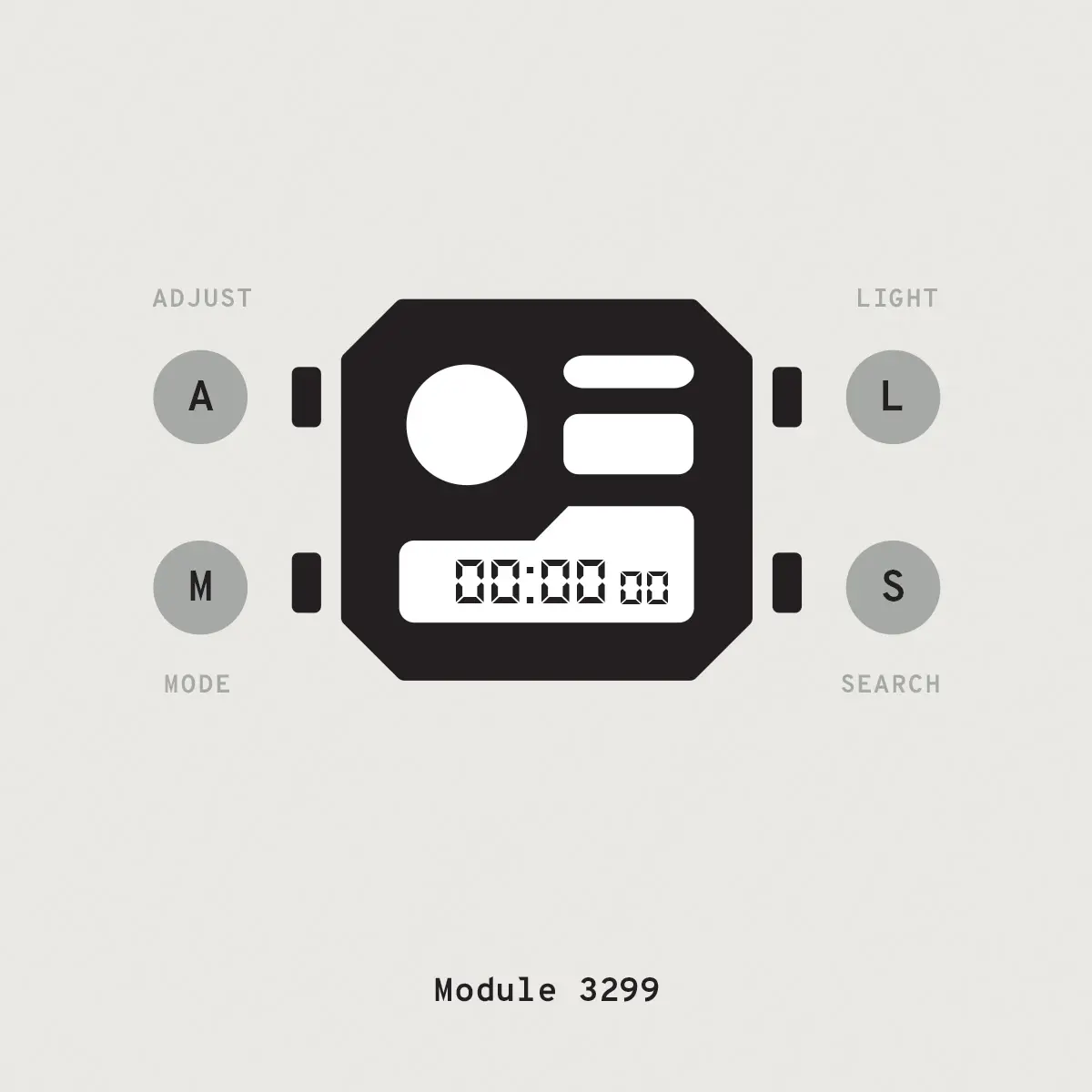
Module 3198
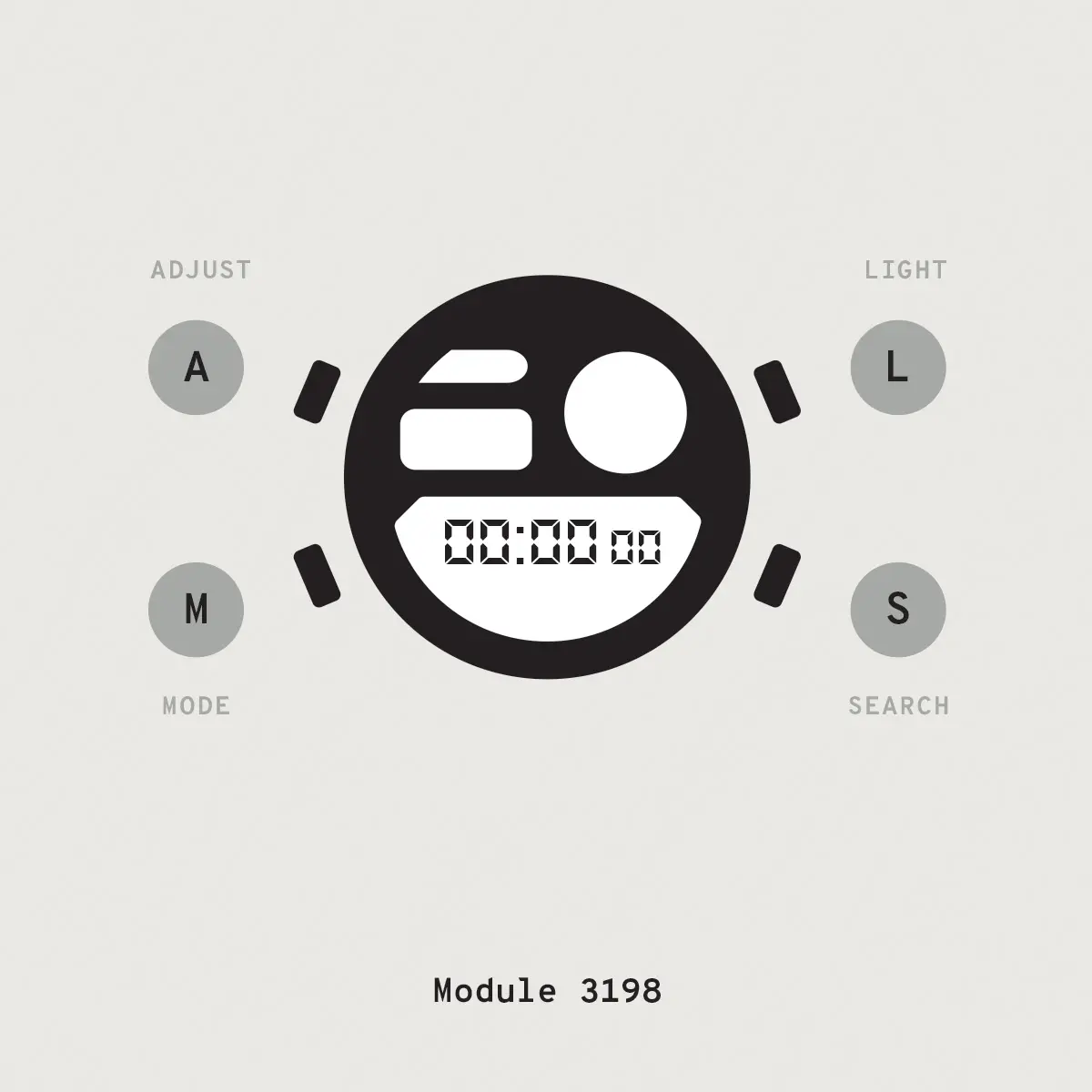
How to change the time? Or date?
1. Press (S) to display the current Home City Time (It’d show T-1).
2. Hold down (A) until the seconds flashes.
3. Press (M) to move the flashing section:
The moving sequence for the flashes:
Seconds > DST (Daylight Saving) > City Code > Hour > Minutes > 12/24-Hour Format > Year > Month > Day > Illumination Duration
4. You can adjust the part that is flashing by pressing (S) or (L).
How to toggle between 12h & 24h?
Similar to the section above.
1. Hold down (A) until the seconds flashes.
2. Press (M) 5-times to move the flashing section to the “12/24 hour format”
The moving sequence for the flashes:
Seconds > DST (Daylight Saving) > City Code > Hour > Minutes > 12/24-Hour Format > Year > Month > Day > Illumination Duration
3. You can adjust the part that is flashing by pressing (S) or (L).
More about the 12/24-Hour Format
The PM indicator appears from noon to 11:59 p.m. There’s no “AM” indicator.
The 12-hour/24-hour timekeeping format will apply to all other modes.
Home time and different city times. How to set up your preferred time zones (Up to 4)
With the world time module, you can set up to 4 time zones. You can toggle these time zones by pressing (S). T-1 is your default home time zone and you can set up to T-4 with your preferred zones.
1. Press (S) to toggle through the city time that you’d like to adjust.
2. Hold down (A) for about two seconds until the city code starts to flash.
3. Use (S) (moves east) and (L) (moves west) to select the city code you want.
4. Press (M) to display the DST (Daylight Saving) setting screen.
5. Press (S) to toggle between Daylight Saving Time (displayed) and Standard Time.
6. Once you’re done, press (A) to save.
How to turn on/off daylight saving time?
1. Press (S) to display the current Home City Time (It’d show T-1).
2. Hold down (A) until the seconds flashes.
3. Press (M) 2-times to move the flashing section to “DST”:
The moving sequence for the flashes:
Seconds > DST (Daylight Saving) > City Code > Hour > Minutes > 12/24-Hour Format > Year > Month > Day > Illumination Duration
4. You can adjust the part that is flashing by pressing (S) or (L).
How to mute the Casio Royale?
In any mode, just hold down (M) to toggle the button operation tone ON and OFF (the MUTE indicator will show).
To change your Home Time city to the current World Time city?
1. Press (S) to slide through the city you want to turn into your default Home Time city.
2. Press (A) and (L) at the same time. This makes the World Time city you selected in step 1 your new Home Time city.
How to use the start/stop timer?
1. Press (M) to enter Countdown Timer Mode
To Start: Press (S) to start the countdown timer.
When the countdown ends, it’d beep for ten seconds or until you press any button. The countdown time is reset to its starting value once the alarm sounds.
To Pause: Press (S) & press (S) again to resume the countdown.
To Restart: Press (S), then press (A).
How to set the alarms? You can set up to 5 alarms
Your watch has a total of five alarms, you can configure each as a daily alarm or one-time alarm.
Daily Alarm: Sounds at the preset time each day.
One-time Alarm: Sounds once at the preset time and
then is disabled automatically.
You can also turn on an Hourly Time Signal that causes the watch to beep twice every hour on the hour.
1. Press (M) to enter Alarm Mode
2. Once you’re in the Alarm Mode, press (S) to choose the alarm you’d like to set.
3. Hold (A) to start adjusting your chosen alarm.
To turn on/off an alarm.
1. Press (M) to enter Alarm Mode
2. Once you’re in the Alarm Mode, press (S) to choose the alarm you’d like to set.
3. Press (A) to turn on/off.
Casio Modifications?
There’s a large community of makers that modifies Casios. Below are some of my projects. Hope to see your mods soon.














